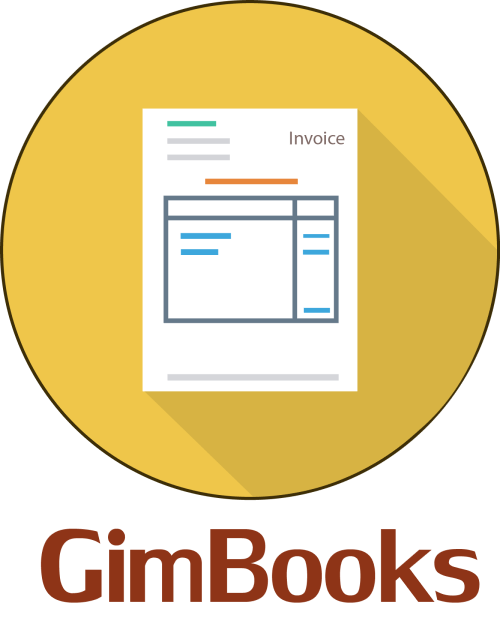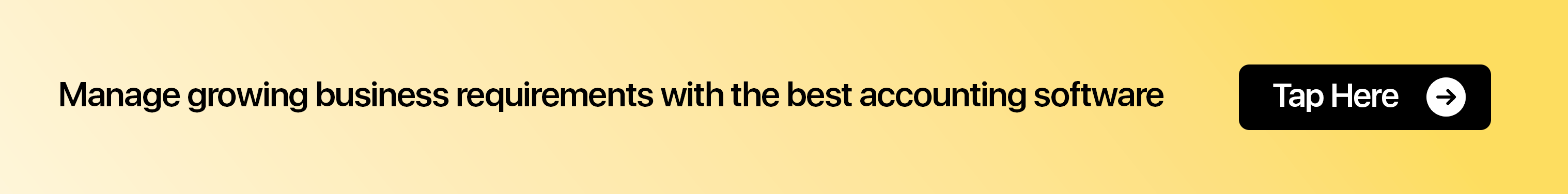Choose the Right Billing Software for Small Businesses: A Comprehensive Guide
Simplify your billing and financial management with GimBooks – the ultimate billing app for small businesses. Create professional invoices Get started today.
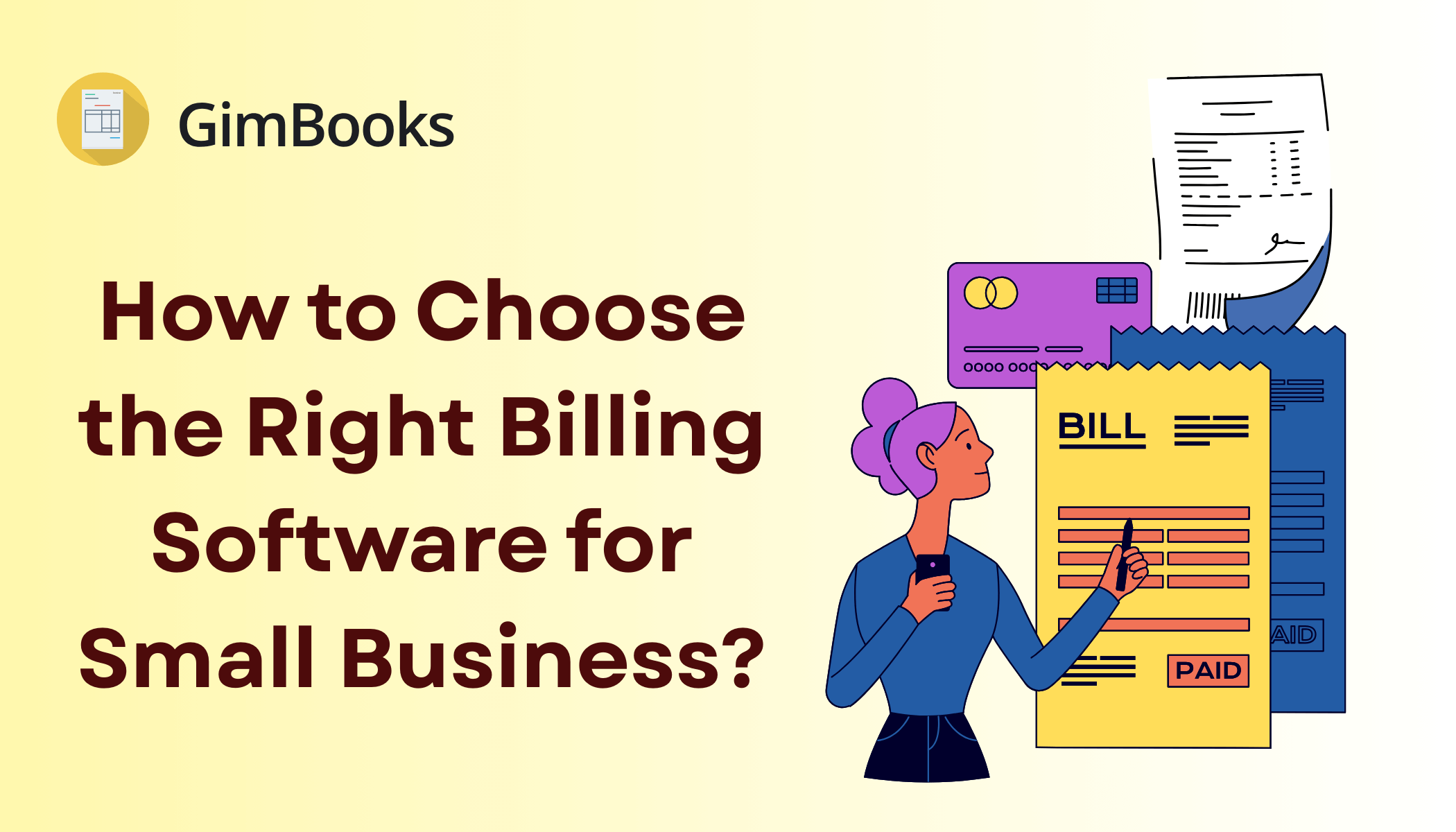
Managing your business isn’t easy but with the right billing software for small business, you can achieve growth, and manage bookkeeping and accounting expenses easily.
From automated invoicing to seamless expense tracking and gstr filing, discover how this billing software brings simple and efficient solutions for your small business, improving not just financial processes but the overall success of your business.
Discover how our billing software provides simple and efficient solutions tailored specifically for small businesses, enhancing not only your financial processes but also the overall success of your business.
Factors to consider when selecting billing software
Finding efficient billing solutions is hard when there is a variety of billing software available at your disposal. So, to help you choose the right billing software for small business, we have prepared a list of factors that you need to consider before selecting billing software-
1. Accessibility
A billing software for your small business must understand your business requirements, and provide a system that you and your staff members can easily use and operate, online and offline. And intuitive, clean interface, is easy to use, and should be easy to access as it helps you integrate all your business functions smoothly.
2. Billing processes
A billing software that can help you increase your efficiency needs to provide various billing methods that you can operate in, like one-time payments, subscriptions, or tiered pricing.
3. Cloud-based functionality
Your billing software should be intuitive and must allow you to access all your business-related transactions on the phone, web-platform, and across the platforms, which makes it easier for you to handle your business from anywhere, anytime!
4. Security and Compliance
One of the important factors for selecting billing software comes down to security and compliance, which means that your right billing software for small business is safe and secure, it has features like encryption, secure logins, and regular backups, and is compliant with relevant industry regulations. If your business details are safe and secure, it helps you to enhance the efficiency of your business activities.
5. Pricing and Scalability
In the end, selecting an affordable and efficient billing software is a must. You should select a plan that fits your budget, and gives you more control while you think of expanding your business, and manage everything on the go as per the dynamic business landscape!
6. Support
An efficient billing software for small business must provide reliable customer support so that if you ever face any issues, you can always be assured that issues will be resolved soon and then you can carry on with your business activities.
By carefully considering these factors, you'll be well on your way to choosing the perfect billing software for your business. Remember, the right software can help you automate tasks, saving you time and money, and giving you peace of mind knowing your business and billing activities are in order.
Also Check: GST Billing Software for PC
Must-Have Features in Small Business Billing Software
When it comes to billing software for small businesses, a one-size-fits-all approach doesn't work for small businesses because you have to manage everything and the billing software should fit your business billing model and style.
That's where customization and flexibility become your helping hand to manage the billing on the go!
Check out the essential features to consider when choosing billing software for your small business-
1. Template design
This is a key essential feature for billing software for small business. If you can customise your template design, and add your logo, business details, and brand colours, it looks professional and your customer will get the clarity of all the details customised perfectly.
2. Payment Options
If you are using efficient billing software for small business, it will have payment options as one of the most essential features. It gives your customers a choice of payment methods through integrated gateways.
Which helps in setting up recurring billing for subscriptions and managing automatic reminders for overdue payments and making bill payment a smooth experience for you and your customers.
3. Analytics & report generation
Having data insights on your business allows you to monitor your expenses, and income source, manage inventory with stock alert features, ledger generation, party-wise reports, product-wise reports and much more.
4. Automation
Automation is one of the key essential features in a billing software for small business which helps in customising the work via billing software to automate by reducing efforts spent on repetitive tasks like sending invoices, reminding of late payments, and generating reports.
5. Settings
Settings help you to modify the right billing according to your industry. For example, if you are a pharmaceutical wholesaler, then you need the manufacturing date, expiry date etc in your bill. So, having the setting customised as per your industry, gives your customer the right impression.
With so many billing software options out there, finding the right one can feel exhausting. But remember, the perfect match is waiting for you! Look for software that prioritizes flexibility and customization, offering a variety of features, add-ons, and integration options. Your billing software for small business should be an extension of your business, not a one-size-fits-all thing.
Automating Invoicing Processes
An efficient billing software for small business automates redundant tasks and allows you to focus on growing your business. You can easily send invoices being generated and sent with a single click, automatic reminders for overdue payments, and real-time payment tracking.
It's not a dream, it's the efficiency revolution powered by automation. And to highlight how it is beneficial for your small business, we have shared the advantages of automation in the invoicing process below
Save time and money
By automating repetitive tasks, you can reduce manual errors, and get rid of time spent on paperwork, freeing up your time and reducing administrative costs.
Faster Payment
Streamlined invoice delivery and payment processing leads to quicker settlements and improved cash flow. Therefore, automation leads to faster payments, happy you with billing software for small business.
Reduce errors
With right billing software for small business, eliminate manual data entry mistakes and ensure accurate invoices and financial records.
Improve customer satisfaction
Automation provides a professional and seamless billing experience for your clients.
Gain valuable insights
With automation, you can easily track key metrics like revenue, payment history, and customer behaviour to make informed business decisions with the right billing software for small business.
How Billing Software Helps Avoid Common Invoicing Errors
With key essential billing software features for your small business that help your business grow, there are certain things you need to keep in mind when it comes to finding accurate bills
Avoiding Common Billing Errors
For small businesses, even small mistakes can have big consequences. billing software for small business acts as a safety net, helping eliminate common errors like:
Incorrect calculations
Automation helps you to keep your calculations accurate and up-to-date related to taxes, discounts, and totals, leading to removing miscalculations from your invoices.
Missing information
Automation helps you to find if certain information is missing related to required fields are flagged, preventing incomplete invoices and delays. And when this catches your attention, you are good to go with sharing the right bill with the right customer with the right information.
Duplicate entries
Automation allows data to be easily managed and tracked, preventing double-billing and financial issues.
Lost invoices
with automation, secure cloud storage ensures important documents are never misplaced or lost.
Invest in automation for flawless invoices and stress-free finances. With an accurate billing software for small business game, say goodbye to errors, and watch your cash flow increase. With a good cash flow, you need to consider the cost-effectiveness of billing software for your small business, which is discussed below.
Analyzing the Cost-Effectiveness of Billing Software for Your Small Business
Don't think that billing software for small business is like an expense, think of it as an investment. Consider the savings on time, reduced errors, faster payments, and improved customer satisfaction. These factors combined often lead to a significant return on investment (ROI). It helps you calculate your potential cost savings by considering reduced labour costs, late payment fees, and printing expenses. This will help you to realise that it is giving the returns that help your business grow!
Security and Data Protection
Your financial data is precious, and choosing secure billing software for small business is paramount. Look for billing software with robust data encryption, SSL encryption, secure login protocols, and regular backups. Ensure the software complies with relevant industry regulations and data privacy laws.
Customer Support and Training
Selecting an intuitive, user-friendly billing software for your small business is key, but even the best platform might require some initial training. Look for billing software with comprehensive customer support, including tutorials, help documentation, and responsive customer service teams.
GimBooks: Your Go-To Billing App for Small Business Success
GimBooks – your all-in-one solution for effortless billing and financial management. Designed specifically for small businesses, GimBooks offers a comprehensive suite of features to streamline your invoicing processes, track expenses, and manage your finances with ease.
Ready to simplify your billing and take control of your finances? Sign up for GimBooks today and experience the difference for yourself. Say goodbye to manual invoicing and financial headaches – with GimBooks, billing software for small business, billing has never been easier.
Take the first step towards financial freedom with GimBooks – the ultimate billing software for small businesses. Try it now and see the difference it can make for your business!
Conclusion:
Investing in the right billing software for small business isn't just about streamlining finances; it's about unlocking your growth potential. By automating tasks, eliminating errors, and gaining valuable insights, you free yourself to focus on what truly matters: building your brand and achieving success.
Remember, the perfect software out there is waiting for you! Embrace flexibility, prioritize customization, and choose a platform that adapts to your unique billing needs. With automation as your ally and data as your guide, you can navigate the ever-changing business landscape with confidence, transforming your financial processes into engines of growth.
FAQs
What is billing software and how can it benefit my small business?
Billing software helps you create and manage invoices, track payments, and automate financial tasks. It saves you time, reduces errors, improves cash flow, and provides valuable insights into your business like GimBooks.
Is billing software expensive for small businesses?
No, there are many affordable billing software options available, with plans to fit different budgets and needs. GimBooks has free trials and subscriptions as per your business needs.
I'm not tech-savvy. Is billing software difficult to use?
GimBooks billing platform is designed to be user-friendly and intuitive, even for non-technical users. It has clear interfaces, helpful tutorials, and responsive customer support making it easy to use.
What factors should I consider when choosing billing software?
Consider your business needs, budget, desired features, level of security, and customer support options. Read reviews, compare features, and take advantage of free trials to find the best fit.
Do I need customization options in my billing software?
Yes! Look for billing software like GimBooks that allows you to personalize your invoices, add your logo, and adjust features to match your specific workflows and billing processes.
What are some essential features for small business billing?
Look for features like easy invoice creation, multiple payment options, automated reminders for overdue payments, reporting and analytics, and cloud-based functionality for access anywhere.
How can automating invoicing processes benefit my business?
Automation saves you time by sending invoices automatically, processing payments quickly, and managing overdue accounts. This frees you up to focus on other aspects of your business.
Can billing software help me avoid common billing errors?
Yes, features like automatic calculations, data validation, and duplicate entry prevention can minimize errors and ensure accurate invoices, GimBooks has this feature and makes it easy for you to use.
How can I track the cost-effectiveness of billing software?
Compare the cost of software to the time and money it saves you on manual tasks, late payments, and errors. Calculate your potential return on investment (ROI) by considering these factors.
How can I ensure my data is secure when using billing software?
Choose software with strong data encryption, secure login protocols, and regular backups. Look for compliance with relevant data privacy regulations. GimBooks has SSL encryption, OTP verification, ensuring all your data is safe and secure.
What kind of customer support should I expect from a billing software provider?
Look for providers with comprehensive customer support options like tutorials, documentation, and responsive customer service teams to help you with any questions or issues.