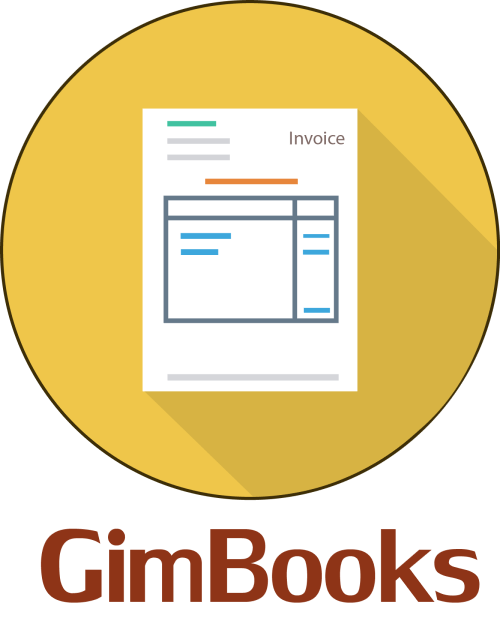GimBooks: What is an Online payment receipt? How to create it on mobile?
Use this receipt maker app to quickly create professional receipts online. Create and send complete receipts and invoices of the payments that you have received.
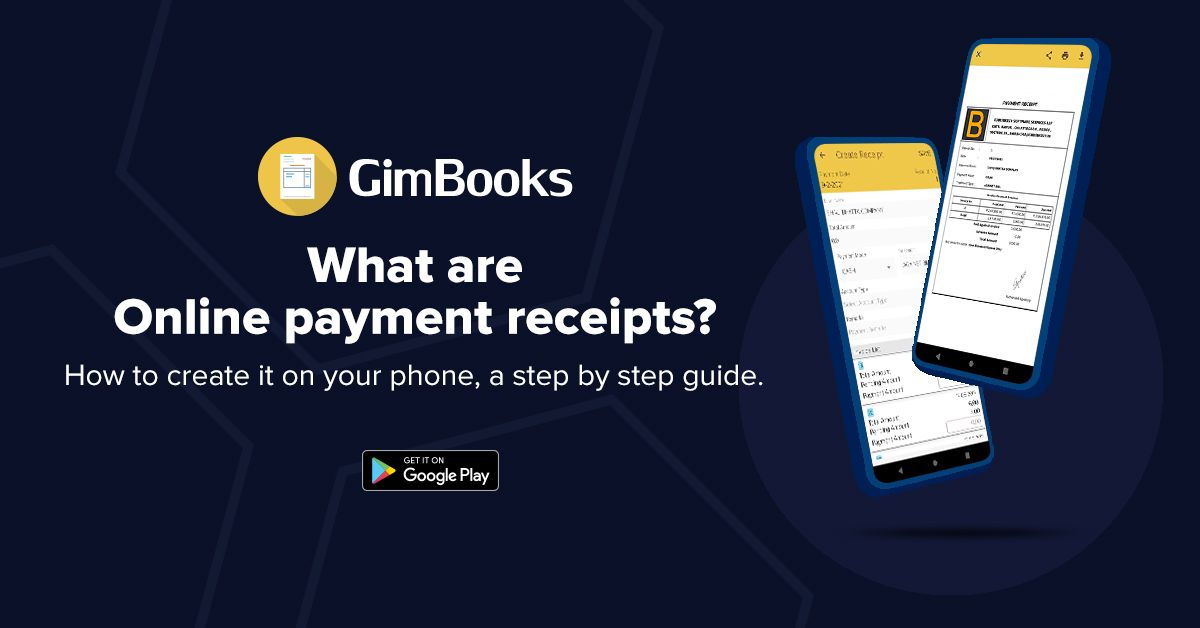
What is a Payment Receipt?
A Payment Receipt is a document given to the purchaser / customer as a proof or record for partial / full payment for a product or service.
It is useful for both buyers and sellers in communication in the sale process.
What is included on a Payment Receipt?
There is no specific requirement for what information must be included but generally, the following details are included:
- The seller’s name/ logo
- The original invoice number
- The date when the payment was received
- The amount received
- Any remaining amount due.
Why issue a payment receipt?
A payment receipt is issued for the buyer/customer as the record or the proof of the payment that they have made for a service or product.
Payment receipts & invoicing software
Creating a Payment Receipt might seem like an extra step but no more. Creating an online Payment Receipt is now very convenient, fast and easy.
Send a payment receipt in just a few clicks with easy invoice manager app. It is one of the best App for creating Payment Receipts.
How to create a Receipt for Payment in GimBooks?
You can download the app on Google Play
So without any further ado, let's see how you can create your first Quotation on mobile through GimBook’s easy invoice manager app
- You might have created an invoice beforehand. So click on the invoice for which you want to create Payment Receipt.
2. You will see 3 options below the invoices
- Send Reminder
- Collect in Bank
- Record Payment
3. Click on ‘Record Payment’. The amount of the invoice will appear there.
4. Then Select the payment Mode
- By Cash
- By Cheque
- Net Banking
5. Then Select options from the Treatment
- Against Bill
- Advance
- On Account
6. Select the Bank Account And if it does not appear, then click on the ‘add account’ and fill in the Bank Details.
7. If you want to put any ‘Remarks’, you can.
8. Click on the ‘Save’ icon and the total amount will appear on the screen. Click on ‘Proceed’.
9. Your receipt is created and you can see it in ‘Preview’.
You have the option to save / share / download / print the invoice.
By now it must be clear how easy it is to generate your Online Payment receipt on mobile through Easy invoice manager app. If you have any doubts, you can contact us.
Also read,