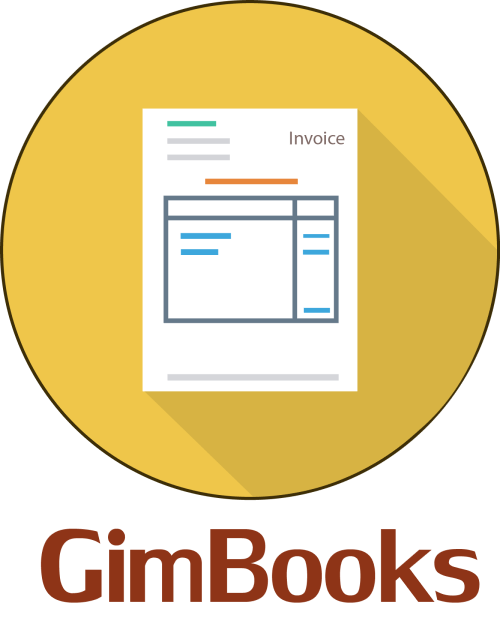How to cancel E-invoice in GST?
There are different modes for cancellation of an e-invoice - From ERP Accounting Software Business Management Software E-invoice Portal
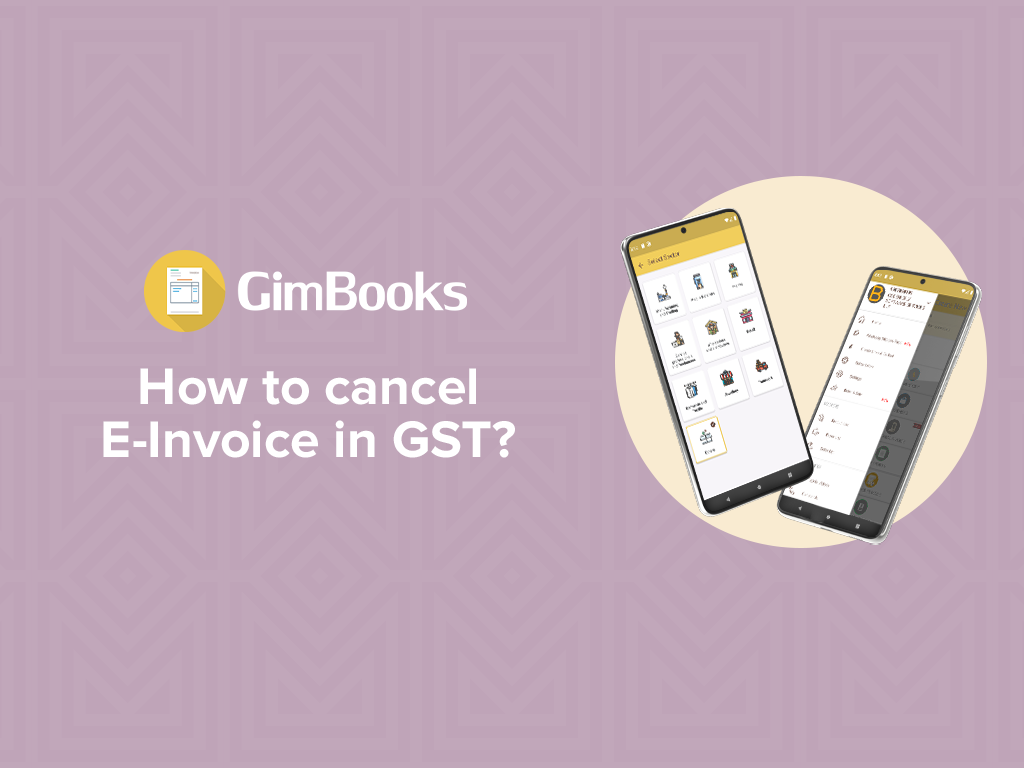
E-invoice is uploaded in Invoice Registration Portal (IRP) and invoices get authenticated with Invoice Reference Number (IRN) and QR code. After the authentication, the supplier needs to print the QR code and the IRN before issuing it to the buyer.
Because of the various reasons, you might need to cancel the invoice for which you have already generated the IRN and the QR code.
Here we will talk about the reasons, timeline and the procedure on how to cancel the e-invoice in GST
Reasons to cancel Invoice
The supplier can cancel the invoice that is already uploaded in the IRP system due to these reasons:
- Mistakes in E-invoice
- Duplicate Entry
- Order Cancellation
- Incorrect entry in the invoice
- And so on
To overcome such situations, provisions are provided to cancel such Invoice Reference Number (IRN)
How to cancel an E-invoice ?
There are different modes for cancellation of an e-invoice -
- From ERP Accounting Software
- Business Management Software
- E-invoice Portal
How to cancel E-invoice in Portal
Follow the step to cancel the e-invoice
- Login to https://einvoice1.gst.gov.in/
- From the Menu, Select E-invoice
- Select the option ‘cancel’
- Then click ‘Go’
- The system will display the invoice that you want to cancel
- In the remarks, select the cancellation reasons and submit
Once you tap on submit, you will receive a success message along with the cancelled invoice with a ‘Cancelled’ watermark.
How to cancel E-invoice in Business Management Software
If you are using a business management software that is integrated with Invoice Portal, the. Cancelling the invoice is a very easy process.
You just need to mark the invoice as cancelled in the software. The software will automatically communicate with Portal and cancel the invoice.
Timeline to Cancel the Invoice
The e-invoice portal will store your invoice data for 24 hours only. And that is the reason that the invoice can be cancelled within 24 hours of generation of the IRN. Note - After 24 hours, the invoice cannot be cancelled.
Rules:
- An e-invoice can be cancelled only whiting 24 hours
- After 24 hours to nullify the invoice, you can either issue a debit or a credit note or edit the GSTR-1 to edit the the invoice details
- Remember, if the E-way Bill is already generated, the invoice cannot be cancelled.
- Partial cancellation of invoice is not allowed.
- The same invoice number cannot be used to generate another invoice if the invoice is once cancelled.
- GSTR-1 will be automatically updated with the cancelled status when the IRN is cancelled.
How to cancel invoice in GimBooks
GimBooks is a powerful and fully integrated business management software that allows businesses to generate invoices without any manual intervention.
E-invoicing in GimBooks is simple and fast and the cancellation is again a simple process.
To cancel the invoice, you just need to select the invoice that you want to cancel and select ‘update cancellation’ with the reason. The system will directly interact with the IRP and prepare it for cancellation.