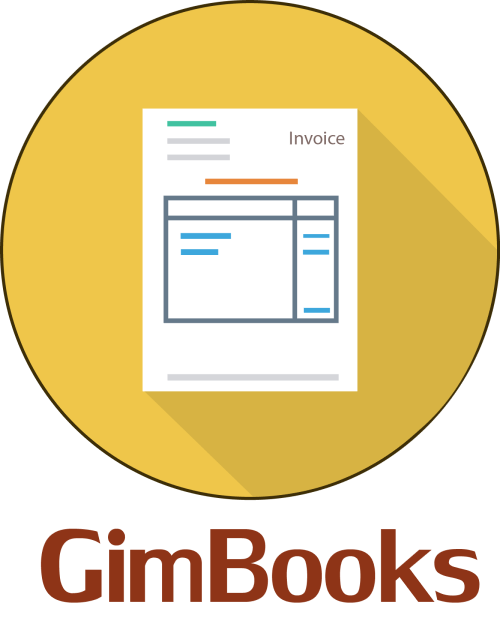How to Make an E-way Bill Online?
Learn how to generate an e-way bill online with our comprehensive step-by-step guide. Understand the registration process, required documents, and tips for successful e-way bill creation with GimBooks

How to Make an E-Way Bill Online: A Step-by-step guide
What is an e-way bill and why is it important?
It is very easy to create an e way bill online, and from there, we will learn everything about e-way bills from the beginning to the latest update. Therefore, transporting goods from one state to another in India would not be possible after the introduction of GST without this e-way bill.
This guide will help you generate e way bill online easily by walking you through each step on the GST portal or with the eway bill app for pc. It will serve as the most convenient way of managing bills directly from your computer, making it relatively easy to handle high volumes of shipments.
Let's get started with this easy and reader-friendly guide.
Requirements for generating an e-way bill online
Having these in place ensures a smooth, quick process and keeps your business in line with GST rules. Here’s what you need to get started:
1. GST Regn. (GSTIN) One eway bill online can be generated only when the GSTINs of both sender and receiver are valid. That is the first movement towards compliance with all procedures necessitated and executed on an online basis by the GST rules.
2. Invoice or Bill of Supply
A commercial invoice or bill of supply is essential. This document should include details such as item description, HSN code, quantity, and value. When you’re ready to eway bill generate online, having a clear and accurate invoice helps avoid delays.
3. Transport Information
Transportation details are crucial for generating an eway bill online. You’ll need to provide:
Mode of transport (road, rail, air, or ship).
Vehicle number for road transport or Transporter ID for third-party carriers.
This information allows authorities to track shipments in transit.
4. Place of Dispatch and Delivery
Therefore, you will need to identify both, the pickup location and also the destination. This is because it helps businesses ship to multiple destinations since the eway bill app for pc organizes and manages all shipments in one place.
5. Details of Goods
Details of the goods should include HSN, number, and the total amount. To ensure quick and error-free generation of an e-way bill, HSN code applied must match the product category in GST records.
6. Recipient’s Details
Enter the recipient’s name, address, and GSTIN to ensure that the goods are traceable and reach the correct destination. This information is also stored in the eway bill app for pc for easy reference in future transactions.
7. Distance and Estimated Transport Time
Inputting the approximate distance between the origin and destination can help estimate transport time. The e way bill online system uses this to calculate the validity of the e-way bill, which is typically based on kilometers traveled.
Getting Started with the E-Way Bill Process
By having these details ready, you can generate the e-way bill smoothly on the GST portal or via the eway bill app for PC. Using the app for PC makes it even easier to access your records, update transport information, and handle large volumes of e-way bills efficiently.
Having everything prepared helps ensure that your e way bill online process is seamless, allowing your business to stay compliant and focus on smooth operations.
Step-by-step process to create an e-way bill online
An e-way bill online to provide a hassle-free glitch-free process for transportation under GST is created. The very easy process explained below will guide you through the process as to how one can generate an e-way bill online without any glitches thus ensuring compliance and thus smooth delivery.
Whether one is logging in through the GST portal or a eway bill app on PC, the following steps cut down on time and errors.
This is how to generate an e way bill online: step-by-step process-
Login to E-Way Bill Portal of GST
- You ought to login to the authentic GST e-way portal using your credentials, or you may access the eway bill app for pc if you want to use computer software as it is more convenient for managing your e way bills.
- Click "Generate New" on the Dashboard.
- Once one logs in, then click on the "Generate New" option on the dashboard to initiate a new e way bill.
- Provide Transportation Information
- Transport Mode: Choose the correct mode of transport, such as rail, road, air, or ship.
- Vehicle Details: For road transport, enter the vehicle number. If using another mode, enter relevant information like transporter ID or document number.
- Ensuring correct transport details is crucial, as missing or incorrect information can invalidate your e-way bill online.
- Verify and Submit the Information.
- Double-check all the entered details to avoid mistakes, as errors can cause delays or compliance issues. When everything is correct, click "Submit" to generate the e-way bill online.
- Download or Print the e way bill.
After successfully generating the e way bill online, download or print it for your records and for transport purposes. This is the document that will accompany the goods during transport, ensuring a smooth and compliant journey.
Using the eway bill app for pc can make these steps even easier by keeping all your information organized and ready for any future e-way bill requirements.
By following these steps, you can confidently manage and generate e-way bill online without complications, ensuring each shipment is legally compliant and properly documented.
Common Mistakes to Avoid When Making an E-Way Bill:
Avoid several common traps associated with generate e-way bill online implementation: being genuinely meticulous about details and accurate in filling up every field. Some common pitfalls to look out for are:
Incorrect GSTIN of Sender or Receiver
Double-check the GSTIN of both the sender and receiver. Entering a wrong GSTIN is a frequent mistake that can make your e way bill online invalid and lead to penalties.
Wrong HSN Code or Item Description
Also, confirm that the HSN code agrees with the item description as well as the category. Using an incorrect HSN code will create compliance issues and make your tax reporting complicated.
Missing or Incorrect Vehicle Details
For goods transported by road, you need to enter the vehicle number accurately. If you’re using the eway bill app for PC, ensure that the vehicle details are updated if there’s a change during transit. Incorrect vehicle numbers or outdated information can invalidate the e-way bill.
Not Updating Details When There’s a Change
If there is any change in transport mode, vehicle, or route, update your e way bill online immediately. Failing to update these details can cause compliance issues if inspected en route.
Generating Duplicate E-Way Bills
Many businesses mistakenly generate multiple e-way bills for the same consignment. This can lead to confusion and potential fines. Make sure to keep track of all generated bills, especially if you’re using the e way bill app for PC for record-keeping to generate e-way bill online.
Incorrect Value of Goods
Enter the exact value of goods, including any discounts or GST amounts. Incorrect valuation can lead to issues with tax calculations and compliance, causing delays in processing.
Late Generation of E-Way Bill
Make sure to generate e-way bill online before the goods start moving. Generating it too late, after the goods are already in transit is a violation of GST rules and may lead to penalties.
Incase you make a wrong e way bill or wish to cancel an e way bill online relax because the good news is that the GST portal makes cancellation or updation of an e way bill quite easy. Read on as this stepwise guide will help you understand the process for managing updates as well as cancellations so that all your e-way bills are GST compliant.
How to cancel or update an e-way bill online
How to cancel an e-way bill online process by Logging in to the GST E-Way Bill Portal-
Log in on the GST e-way bill portal under your information. Even when you make use of the eway bill app for PC, you can still use this function there to achieve extra convenience.
Now, you ask how to log in to the GST E-Way Bill Portal?
Login with your details on the GST e-way bill portal. If you’re using the eway bill app for PC, you can also access this function there for added convenience.
Select ‘Cancel E-Way Bill’
On the dashboard, Find the “Cancel E-Way Bill” option.
By clicking on “Cancel E-Way Bill”, you can begin the cancellation process.
Now, enter the E-Way Bill Number.
You’ll have to enter the required e-way bill number that you wish to cancel.
Remember that bills generated within the past 24 hours are eligible for cancellation.
Provide a Reason for Cancellation
Choose the cancellation reason and submit. Once cancelled, the e-way bill is not permitted to be moved and does not need to be used.
Note: An e-way bill can only be cancelled when it has been generated within 24 hours less.
How to Update an E-Way Bill Online?
Go to the GST Portal’s Update Section
Log in to the GST portal or use the eway bill app for PC. Navigate to the section that allows updates to existing e-way bills.
Select ‘Update Vehicle Number’
If the vehicle breaks down, or there’s a need to switch to a different vehicle, select “Update Vehicle Number” on the portal.
Enter the new vehicle details carefully to ensure compliance during transport.
Update Transport Mode
If the mode of transport changes, you’ll need to update this information on the portal. This keeps your e-way bill accurate and ensures your goods can continue to move legally.
Enter Additional Details if Required
Sometimes, you may need to update other minor details. Double-check these to ensure everything matches up with your current transport setup.
Using the E-Way Bill App for pc
The e way bill app for pc makes it even easier to manage cancellations and updates, allowing you to use and modify e way bill online. It’s particularly helpful for businesses handling multiple bills, making updates quick and efficient.
Whether you’re cancelling or updating, handling your e way bill online quickly and accurately is key. By following these steps, you can stay compliant, avoid fines, and ensure smooth transport of goods across India.
Tips for a smooth e-way bill generation experience
Follow these easy tips to generate an e-way bill online; generating an e-way bill online is quite smooth in a few simple steps. Such tips will prove helpful for a businessman or transporter to keep the process for an online e-way bill generation organized with less scope of errors and hassle-free.
Tips for Smooth Experience in E-Way Bill Online Generation
- Keep all necessary details ready.
- Before proceeding with the process, keep all the details that are needed handy- GSTIN numbers of sender and receiver, item HSN codes, vehicle details, and the value of the consignment. This will save time and prevent errors while filing the online e-way bill process.
- Verify Information Before Proceeding
Finalize all details before an online submission of an e way bill by cross-checking all the data such as GSTINs, HSN codes, quantities, and vehicle numbers to avoid costly mistakes. Because little errors can delay or penalize you, and you want to get it right this time.
- Use the Right Device and Internet Connection
Make sure you’re on a reliable device and a stable internet connection. The GST portal and e-way bill system work best on desktops or laptops, so you can smoothly complete the e way bill online. If you’re on the go, consider using the GST app but ensure the internet is stable for smooth processing.
- Understand Validity Periods
Each e way bill online has a set validity period based on the distance of transport. Keep your delivery within this time frame so that no issues are faced. In case of delay, you will have to extend the validity, for which the option is available on the GST portal.
- Save or Print a Copy Immediately
After generating the e-way bill online, download or print a copy for reference. This ensures that you always have proof of compliance with you, even if you’re on the road.
- Stay Updated on Rules and Changes
The GST portal may update its rules or add new requirements from time to time. Staying informed about these updates can help you stay compliant and keep the e way bill online process efficient and smooth.
- Seek Help if Needed
If you’re unsure about any part of the e way bill online process, refer to official GST guides or consult an expert. Taking help when needed will prevent issues and can help you save precious time in the long run.
These are just a few simple steps that can make your process of generating an e-way bill quick, easy, and stress-free. This keeps your business on the move and in compliance.
Registering on the e-way bill portal
One has to register on the e-way bill portal, to be able to make and manage e-way bills online required from businesses and transporters. Very simple registration process followed by which one can subsequently easily generate e-way bill, track status, and remain GST compliant.
Follow to steps to Register on the E-Way Bill Portal-
- At this stage, one would be required to login by using the official GST e-way bill online portal at ewaybillgst.gov.in. This is where all activities related to an e-way bill shall be performed.
- Choose ‘Registration’
On the landing page, you would select the "Registration" option in the menu. You would then either select "E-Way Bill Registration" if you are a registered taxpayer having a GSTIN or select "Enrolment for Transporters" if you are a transporter without GST registration. - Enter Your GSTIN
If you’re a taxpayer, enter your GSTIN number in the designated field. Once entered, the portal will automatically fill in your business details. Verify that this information is correct. - Provide Contact Information
Enter your mobile number and email ID linked to your GST account. An OTP will be sent to verify your contact details. Ensure that your mobile phone is handy for a smooth registration experience. - Create a Username and Password
Choose a unique username and a secure password for your e way bill online account. This will be your login credential, so select something memorable yet secure. - After filling up all the details as required, and after verifying your contact information, submit the form. You will now get registered on the e-way bill online portal, and you can log in at any time to begin generating e-way bills.
Advantages of Registration on the E-Way Bill Online Portal
Speedy and Hassle-Free Bill Generation: After registration, a user can easily create, cancel or edit his/her e-way bill.
Compliance and Record Keeping: The portal will help businesses remain compliant with GST rules since it is building a single place for all the e-way bills issued under the system.
Mobile Accessibility: Once registered, the portal is accessible directly from your computer or even directly through the GST app, thus making it possible to create an e-way bill anywhere and at any time.
All those persons who transport goods exceeding ₹ 50,000 must register on the e-way bill online portal. This simple process not only keeps your business strictly in line with tax regulations but also simplifies and speeds up procedures for managing transport documents.
Filling out the e-way bill form: Key information needed
The proper filling up of the e-way bill form is essential. This ensures hassle-free and compliant motion of goods. The procedure of creating an e way bill online is not very complicated; however, accurate entries of all the concerned information are necessary so that, while transporting goods, there will be no inconvenience. But do you know what are the details to be filled while filling the e way bill form?
Key Information Needed for Filling Out the E Way Bill Online
- GSTIN of Supplier and Receiver
Both the recipient and supplier need to be registered under GSTIN. Enter the GSTINs of both parties correctly for an e-way bill to become valid. This step confirms that the transaction is compliant under GST.
- Details of Goods Being Transported
You would have to mention the HSN code, description of the item, quantity, and value of the goods. The HSN code is quite important since it distinguishes the kind of good, and value ensures the right amount of taxation. Enter these details carefully while filling out the e way bill online.
- Transport Information
The e-way bill requires details about the transport, including the vehicle number for road transport or the transporter ID. Ensure that the vehicle number is correct, as any mismatch can lead to penalties. If transport is by air, rail, or ship, enter the appropriate details in the e way bill online form.
- Document Type and Number
Select the type of document that supports the transaction (like an invoice or delivery challan) and enter its number. This document links the goods to the e-way bill, so accuracy here is essential.
- Place of Dispatch and Delivery
Enter the full addresses of both the dispatch location and delivery location. Accurate addresses help authorities track and verify the movement of goods if needed. This information also helps in determining the distance for the e-way bill’s validity period.
- Approximate Distance of Transport
Enter the estimated distance the goods will travel. The e way bill online system calculates the bill’s validity based on this distance, ensuring compliance if the goods are delivered within the specified period.
- Consignment Value
Finally, enter the total value correctly since this affects the GST calculation and compliances.
- Supplementary Fields for Export/Import Transactions
All exported or imported goods should have fields filled in with information about their international shipment.
Use all this information in the best possible way to fill in your online e way bill form so that your goods can be dispatched without delay and penalties. Never forget to cross-check all details because even a small mistake would add to a complicated journey.
Verifying and Submitting the E-Way Bill
After filling all the e-way bill online form details, checking and then submitting the form is the last step. Checking of e-way bill details is extremely important since the wrong input in it will result in penalties or more complications while in transit.
- Final Step Verification and Submission of E-Way Bill
Once all the information in the online form for e-way bill is filled in, verification and submission of the same becomes the final step. All the information checked in the e-way bill is highly crucial as incorrect input in that invites various penalties or may create more complex situations while in transit. - Checking of Information Twice
GSTINs, HSN codes, description of goods/articles, value, and transport details must be correct. Any wrong information may make an e-way bill invalid; hence, all the information entered must be verified. - Check with Eway Bill Generate Online Portal
A consolidation of all details entered is to be displayed in the portal. Check the page properly and correct the errors wherever possible. Small mistakes in a wrongly entered vehicle number or wrong quantity will count in compliance, hence correction shall be done even before submission. - Submit and Generate Eway Bill Online
After validation, click the "Submit" button to confirm. The online portal will generate an EBN which may be downloaded or printed as proof of receipt. This process is much easier with the use of eway bill app for pc, and this site is directly accessible to access your e-way bills.
Troubleshooting Common E-Way Bill Errors
It sometimes has errors in the e way bill process; however, knowing how to address those issues makes the whole process smoother. Following are a few of the common issues with some troubleshooting steps:
- Incorrect GSTIN
In case of incorrect GSTIN of the supplier or the recipient, the e-way bill is considered valid. However, verify the GSTIN with extra precaution before you prepare an e-way bill online. If you have already filled it with an error, then you have to cancel that and generate a new one. - Error in Vehicle Number
The vehicle number is required for road transport. Errors in this can lead to fines if the e-way bill and vehicle do not match. Carefully enter the number while using the eway bill app for pc or the online portal. If the vehicle changes during transit, update the details on the portal to avoid issues. - Invalid HSN Code
Every different type of product would have a different HSN code and must be so accurate to meet the requirements of an e-way bill. If your HSN doesn't match the description of the goods, then you will need to cancel the e-way bill and regenerate it with the correct code. - Issues with Distance Calculation
The e-way bill online form requires the approximate distance of transport. If the distance is incorrect, the bill’s validity period might not cover the actual delivery time. Make sure to input the distance carefully, and if there’s an error, cancel and regenerate the e-way bill with accurate details. - Errors in Consignment Value
The consignment value must be above ₹50,000 to meet e-way bill requirements. Incorrect values can cause compliance issues. If there’s an error, cancel the bill on the portal or eway bill app for pc and submit a new one with the correct value. - System Timeout or Network Issues
Sometimes, network issues can interrupt the e-way bill process. If the site or app freezes or times out, wait a moment and try again. Using the e way bill app for pc can offer a more stable experience if your mobile connection is slow.
Awareness of these common issues and their solutions will help you avoid hindrances that may arise in the e-way bill process. Therefore, you can ensure that all documents are accurate and compliant.
Conclusion: Your step-by-step e way bill guide
In a nutshell, making an e-way bill online is a pretty hassle-free activity, which will be much more necessary in GST for ensuring the smooth transportation of goods. All you need to provide, including correct details of GSTINs, HSN codes, transport, and the details related to consignment will help you to do it quite efficiently through the GST portal or through the e-way bill app for pc.
It will avoid some common errors you may commit, and also you'll not have non-compliance. End. Easy access and a user-friendly approach to the management of e-way bills online facilitates compliance as well as smoother transits across India.
People also ask-
How to generate an e-way bill online?
✔️Sign into the E-Way Bill Portal: Using your GSTIN and credentials, sign in at ewaybillgst.gov.in .
✔️Select 'Generate New' Option: Click on the menu 'E-Way Bill' and go down to ✔️'Generate New'
✔️Fill Details-
✔️Transaction Type: Choose whether you are going to supply or receive the goods.
✔️Sub-type: Specify the reasons for transporting the goods-for their ordinary supply or for self-use.
✔️Document Details: Document No., Date & type which may be Invoice No.
✔️Transport Details: Transporter ID, Vehicle No. & Kilo Meter accomplished.
✔️Submit & Generate Bill: Fill in all the compulsorily required fields & then Submit. A unique 12 digit e-way bill no will be generated.
✔️You can print/download the same for further reference.
How to create a waybill?
The e way bill creation process is the same as generating an e-way bill online.
What happens if you forget to generate an e-way bill?
When generation of an e-way bill is not made, fines and penalties attract which may be amounting to 10,000 INR or amount of tax evaded, whichever is more.
Goods Impounded: Such goods transported without e-way bills may be detained along with the imposition of a fine on the goods that is to be paid, and only then it is released.
To avoid such problems, it should be ensured that the e-way bill is generated before the movement of goods.
What is the distance limit for the e way bill?
The distance limit for e-way bills in India is set at 100 kilometers per day for goods transported by road. E-way bills are generally valid for one day for distances up to 100 km and increase incrementally for longer distances:
✔️100 - 300 km: 3 days
✔️️300 - 500 km: 5 days, and so on.
If needed, you can extend the e-way bill before it expires.
What is an e-way bill?
An e way bill is an electronic document to transport all goods above rs.50,000. It ensures that nothing violates the GST code and no evasion of taxes happens. The generation of an e-way bill generates from an online process and definitely helps in the smooth movement of goods as well as helps businesses comply with law specifications.
What are the minimal requirements to generate an e-way bill online?The process for generating an e-way bill online includes the following criteria: Goods details like HSN code, description of goods, and value to be transported along with some information about the transport, including the vehicle number or transporter ID. An invoice or delivery challan number that is valid.
Can I use the eway bill app for pc?
Yes, a eway bill app for pc exists via which users can manage their e-way bill on their computers. It provides all the features that the online portal offers and it's quite convenient when it comes to tracking, updating, or generating an e-way bill.
How long does an e-way bill take to get valid?
It is accepted on the basis of distance of transport: normally, 1 day for every 100 kilometers. For example, if there is a transport distance of 250 km, then the e-way bill gets a validity of 3 days. You may check e-way bill requirements on the GST portal in case of delay for extensions.
Can I cancel an e-way bill in case of mistake?
Although an e-way bill created within 24 hours from the date of generation can be canceled if there's an error, it can be made so by logging into the GST portal or using the eway bill app for pc and clicking on "Cancel E-Way Bill" tab and following through with it.
What happens if my vehicle changes mid-transit?
If the vehicle changes during transit, update the e-way bill on the portal immediately with the new vehicle number. This can be done under the “Update Vehicle Number” option in the e way bill online portal or eway bill app for pc.
How can I troubleshoot errors during the e-way bill process?
Errors in GSTIN, HSN code, vehicle number, or consignment value can often lead to rejections or issues. Double-check your entries before submission. If there’s a problem during submission, try using the eway bill app for pc for more stability, or contact the GST helpline for assistance.
Using these FAQs as a guide, you can tackle common questions and make the e-way bill process smooth and efficient, whether you’re generating bills online or using the app on your PC.
Explore-




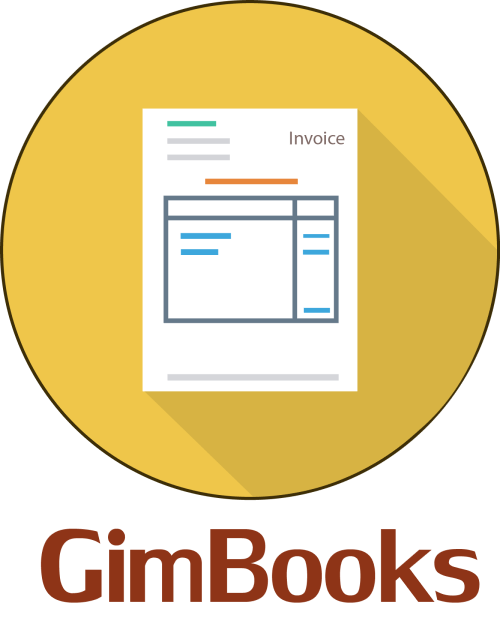
.jpeg)