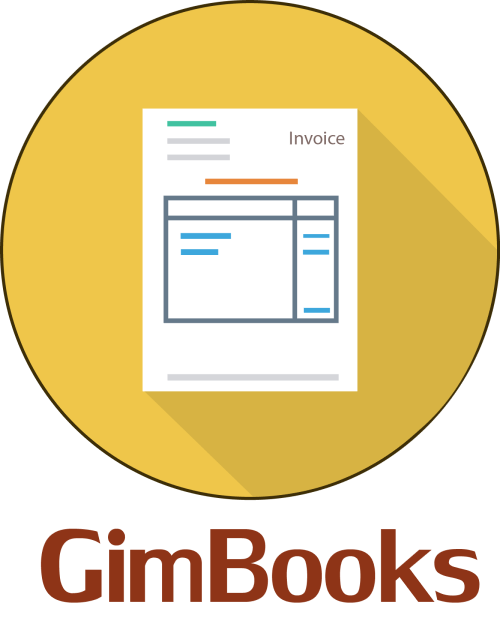Important Point About GST E-invoicing
What is GST E-invoicing? All you need to know about GST E-invoicing

- What is the GST Invoice?
A GST invoice or bill is issued by the supplier or seller to the buyer of goods and services which indicates the name of the parties involved, details of the supply and the amount due for the payment.
You can create GST E-invoice using Best E-invoice Software - Gimbooks.
2. Who is Eligible for E-invoice?
The CBIC has notified that e-invoicing will be applicable to the taxpayers:
- With a turnover of more than Rs 50 crores in any financial year from FY 2017-18 onwards. (as per the update on 8th March 2021)
- B2B issues invoices
- Those who supply goods or services or both to a registered person.
Note:
- Suppliers to SEZs will be eligible under e-invoicing.
- SEZ developer with the defined Turnover are required to generate e-invoices
- If all the guidelines are met, DTA units are required to issue e-invoices.
3. How to Cancel an E-invoice
E-invoice is uploaded in Invoice Registration Portal (IRP) and invoices get authenticated with Invoice Reference Number (IRN) and QR code. After the authentication, the supplier needs to print the QR code and the IRN before issuing it to the buyer.
Because of the various reasons, you might need to cancel the invoice for which you have already generated the IRN and the QR code.
There are different modes for cancellation of an e-invoice -
- From ERP Accounting Software
- Business Management Software
- E-invoice Portal
4. E-invoice Schema, Format, Json File & Template
The e-invoice schema contains both mandatory - the fields that are compulsory under the e-invoice standard & optional fields - that can be incorporated as per business needs. All the mandatory fields are to be filled to be allocated with IRN (Invoice Reference Number).
Mandatory Sections:
- Basic Details
- Supplier’s information
- Recipient’s information
- Invoice Item Details
- Document Total
5. How does the GST e-invoice system work ?
First, Interaction between Business (supplier) and the Invoice registration Portal (IRP).
Second, Interaction between Invoice registration portal (IRP) and the GST/E way Bill Systems and the Buyer.
- The supplier generates the invoice & uploads it to IRP.
- IRP verifies the invoice and generates a unique Invoice Reference Number (IRN) and the QR code.
- The digitally signed e-invoice will be sent to the e-way bill system and to the GST System.
- The e-invoice system will auto-populate the Part A of e-way.
- Buyer will get the real time visibility in GSTR-2A for confirming the invoice uploaded by the supplier.